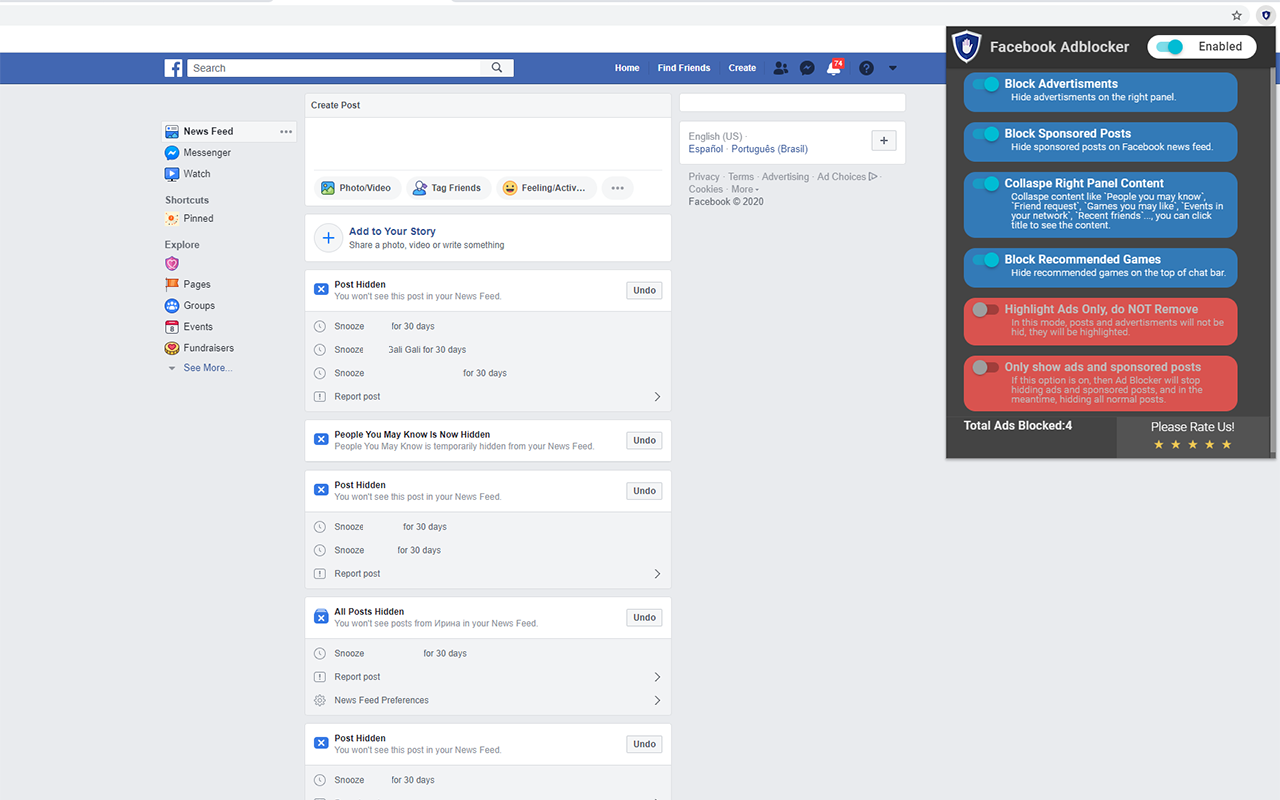Sponsored Link:
Works with Google Drive
You can upload files from your PC or Google Drive.
Instruction Manual
We have a simple tutorial guide which explains the features of the software extension and what each button inside the extension does.
Read our tutorial and welcome guide on how to use the extension to the fullest.
Any operating system works
This addons works on all computers - the operating system you use doesn't matter.
Welcome to Adblocker for Facebook
Thank you for installing and using our extension
Key Features:
Our FREE Adblocker for Facebook this is an web browser extension that to hide ads and sponsored posts on news feed of Facebook, make you have a clean Facebook interface and focus on what you really need.
Facebook ™ is a trademark of Facebook Inc., registered in the U.S. and other countries. This is an independent project developed by me and has no relationship to Facebook™ or Facebook Inc.
Useful features of the application:
- Block Advertisments - Hide advertisments on the right panel.
- Block Sponsored Posts - Hide sponsored posts on Facebook news feed.
- Collaspe Right Panel Content - Collaspe content like `People you may know`, `Friend request`...
- Block Recommended Games - Hide recommended games on the top of chat bar.
- Highlight Ads Only, do NOT Remove - Hide recommended games on the top of chat bar.
- Only show ads and sponsored posts - If this option is on, then extension will stop hidding ads and sponsored posts, and in the meantime, hidding all normal posts.
Tutorial:
1. Install and open.
- After install the extension You click icon 
- To block ads, simply enable it via switcher
Sponsored Link: