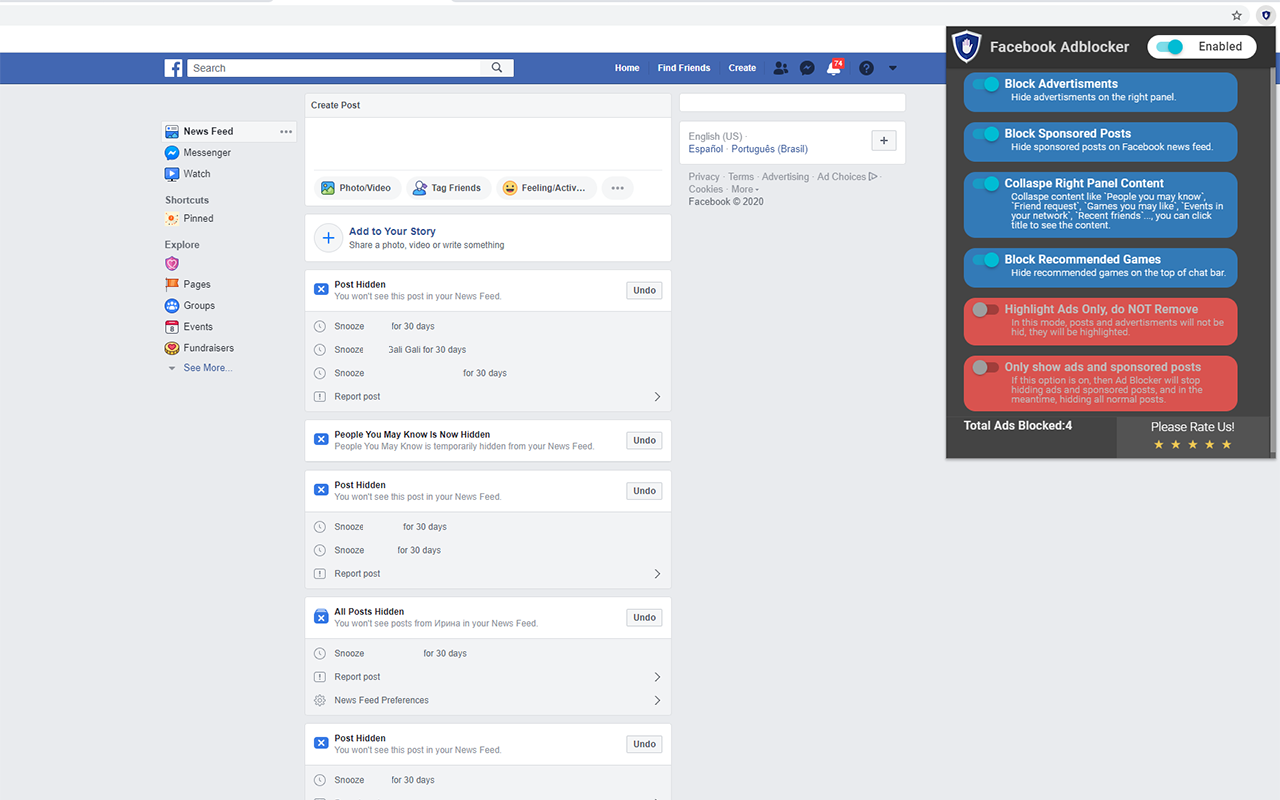1
How to use our extension
Adblocker for Facebook
Sponsored Link:
Welcome to Adblocker for Facebook
Thank you for installing and using our extension
Key Features:
Our FREE Adblocker for Facebook this is an web browser extension that to hide ads and sponsored posts on news feed of Facebook, make you have a clean Facebook interface and focus on what you really need.
Facebook ™ is a trademark of Facebook Inc., registered in the U.S. and other countries. This is an independent project developed by me and has no relationship to Facebook™ or Facebook Inc.
Useful features of the application:
- Block Advertisments - Hide advertisments on the right panel.
- Block Sponsored Posts - Hide sponsored posts on Facebook news feed.
- Collaspe Right Panel Content - Collaspe content like `People you may know`, `Friend request`...
- Block Recommended Games - Hide recommended games on the top of chat bar.
- Highlight Ads Only, do NOT Remove - Hide recommended games on the top of chat bar.
- Only show ads and sponsored posts - If this option is on, then extension will stop hidding ads and sponsored posts, and in the meantime, hidding all normal posts.
Tutorial:
1. Install and open.
- After install the extension You click icon 
- To block ads, simply enable it via switcher
Sponsored Link: